Reset Password on HP Laptop Windows 10 without Knowing It

How can you unlock your HP laptop Windows 10 if you have forgotten the login password? Usually, you need to reset the forgotten Windows 10 password and then you will be able to sign in your user account on the HP laptop.
How to reset Windows 10 password on HP laptop if you have forgotten it? There are many tips can be used to do this. However, some of them require you knowing the old password. In this post, I will teach you how to reset password on HP laptop Windows 10 without knowing it. Of course, all data in laptop will be fine after resetting the Windows 10 password. All tricks in this post will work for all series of HP laptop, such as HP Spectre, ENVY, Pavilion, OMEN, Elite, ProBook, Thin Clients, etc.
If you are using a Microsoft account, use the following method.
Method 1: Reset Microsoft Account Password for HP Laptop Windows 10.
If you are using a local admin account, use the following methods to resolve your password issue.
Method 2: Reset HP Laptop Password Windows 10 with Free Password Reset Disk.
Method 3: Reset Password on HP Laptop Windows 10 without Password Reset Disk.
Method 4: Reset HP Laptop Password Windows 10 with Command Prompt.
Method 1: Reset Microsoft Account Password for HP Laptop Windows 10.
If you lost password to your Microsoft account used on HP laptop Windows 10 and locked out of the laptop, try the following steps to reset the Microsoft account password on a device with internet access. It is very easy.

1. Open Microsoft Live website in browser. In the “Recover your account” screen, type in the email address, phone number, or Skype name you use to login Windows 10. Then click “Next”.
2. It will ask you where you'd like to get your security code. Choose one of the alternate contact email addresses or phone numbers on this account. Then click “Next”.
3. Enter the requested info to verify that it's really your email address or phone number. Next, select “Send code”.
4. You will receive security code in the alternate contact you chose.
5. Enter the security code to verify your identity and then click “Next” to continue.
6. Enter a new password for your Microsoft account and then confirm it. Then submit. After that, you can sign in to your Microsoft user account to unlock your HP laptop Windows 10.
Method 2: Reset HP Laptop Password Windows 10 with Free Password Reset Disk.
In Windows 10 OS, people can create a free password reset disk to prevent a forgotten password for a local user account (administrator or standard user). Note that this password reset disk must be created before you losing your login password, not later. When you forget your local user account password, you can use this password reset disk to easily reset the forgotten Windows 10 password without knowing it. All operations can be completed just on the Windows login screen. Here is how to use it to reset an admin account password without knowing it.
Step 1: Turn on your HP laptop. In the Windows 10 login screen, choose your admin account and try to sign in. When it tells you that the password you entered is incorrect, click “OK”. You will see a password reset link is displayed ender the password box. Now, insert your password reset disk and then open the reset password link.
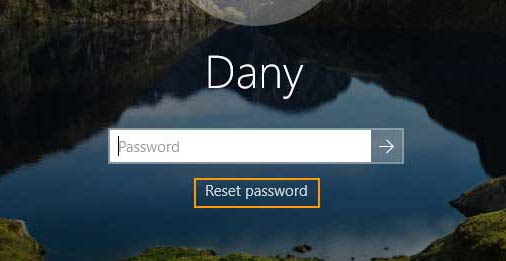
Step 2: Windows 10 password reset wizard appears, just click “Next” button to continue.
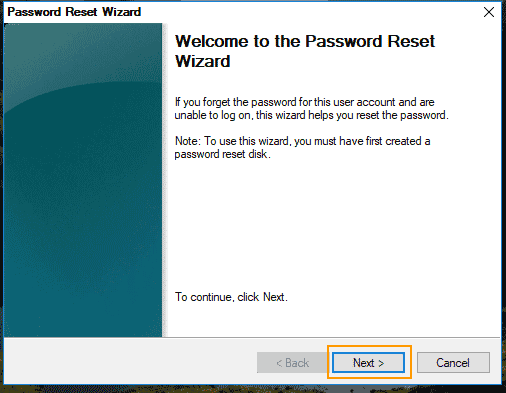
Step 3: In the next step, choose the password reset disk you inserted and then click “Next”.
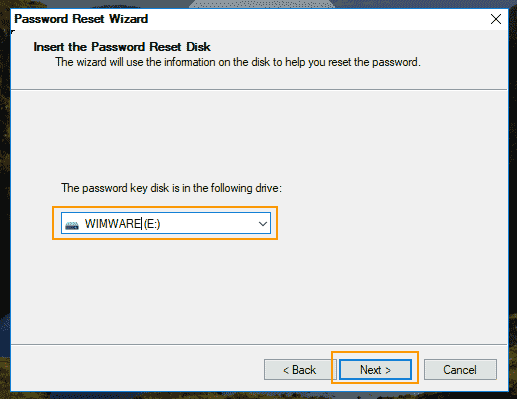
Step 4: In this step, you are able to set a new password for your admin account. Then click “Next”.
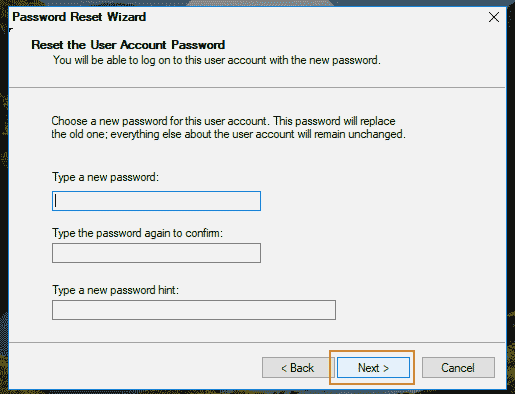
Step 5: The old password has been replaced with the new one. Now close the password reset wizard use the new password to sign in the admin account.
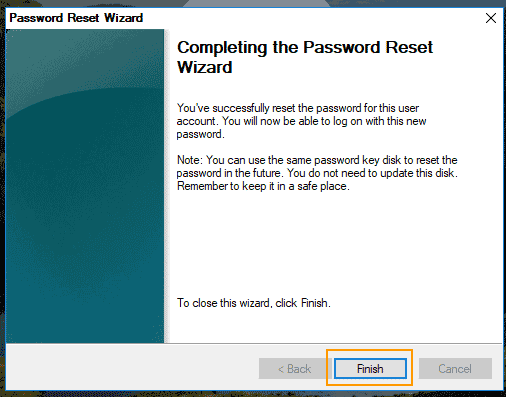
Method 3: Reset Password on HP Laptop Windows 10 without Password Reset Disk.
When you forget HP laptop password Windows 10 and a password reset disk was not created, how can you reset the forgotten Windows 10 local admin password and regain access to your HP laptop? To resolve this problem, you can use Vodusoft Windows Password Reset Standard. With help of this small tool, you can easily reset Windows 10 admin password on your HP laptop without knowing it, without losing data.
Vodusoft Windows Password Reset Standard is one of the best Windows password reset tools which can help reset any forgotten Windows local admin password. It is working perfectly for all versions of Windows OS such as Windows 11, 10, 8.1, 8, 7, Vista, XP, Windows server 2022, 2019, 2016, 2012/R2, 2008/R2, 2003/R2, etc. It works with CD, DVD and USB flash drive, Pen drive.
Now, let’s see how to use Vodusoft Windows Password Reset Standard to reset Windows 10 admin password on a locked HP laptop. It is easy!
Step 1: Use Windows Password Reset Standard to create a password reset disk.
This step must be completed on a working computer where you can login as administrator.
1. Click buy now button on this site to purchase Vodusoft Windows Password Reset Standard full version. You will receive a full download link from email you provided.
2. From the received link, download and install Windows Password Reset Standard on the current computer. Then insert a blank USB flash drive of pen drive to the computer and launch the software. From a friendly interface, select “USB device” option.
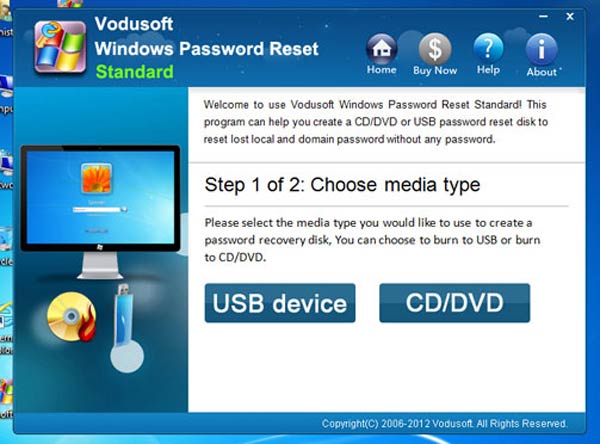
3. Next, select the USB drive from list and then click “Begin Burning” button to continue.
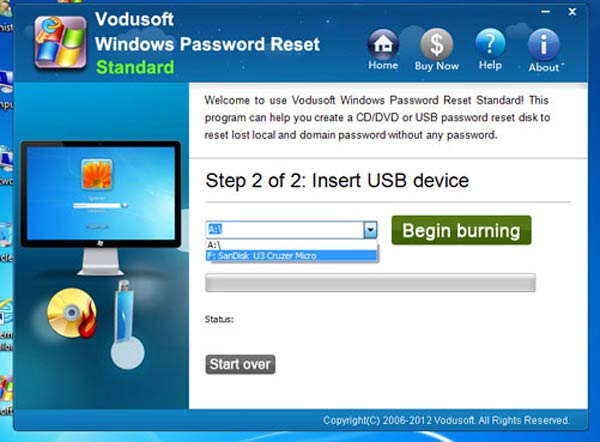
4. When complete burning, unplug the USB. You will now be able to use this USB disk to reset Windows password on any of your computer.
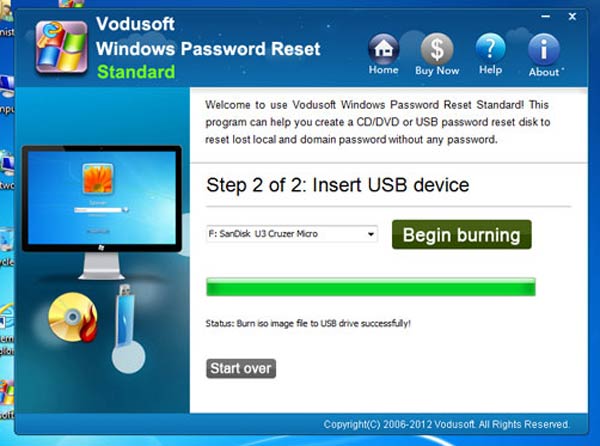
Step 2: Use the USB flash drive or pen drive to reset Windows 10 password on your HP laptop.
1. Connect the USB to your HP laptop. Boot the laptop from USB. (Refer to this guide if you have trouble in this step.)
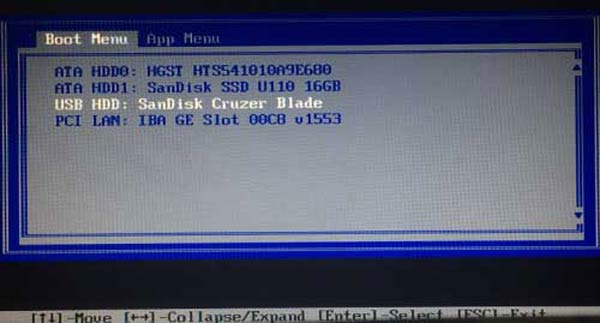
2. Wait for the laptop to load Windows Password Reset Standard.
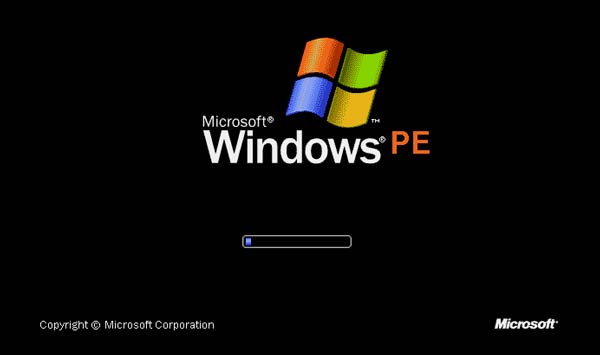
3. When the following screen appears, select your Windows OS from list.
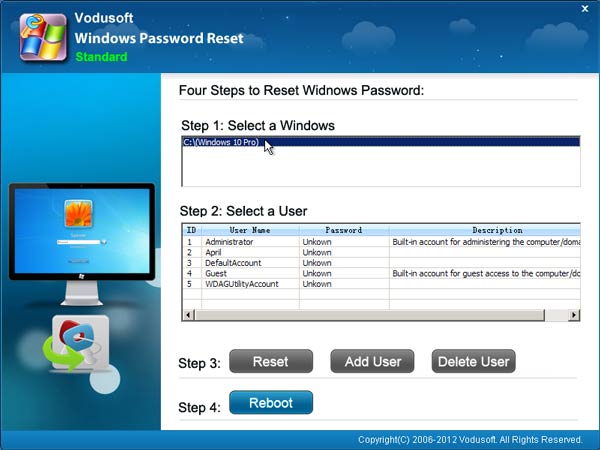
4. Select your admin account from user list.
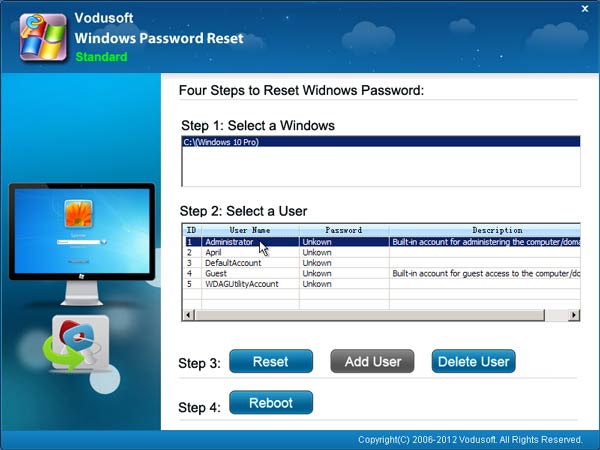
5. Click “Reset” and confirm resetting the admin password.

6. The unknown password will be removed and shown “Blank”.
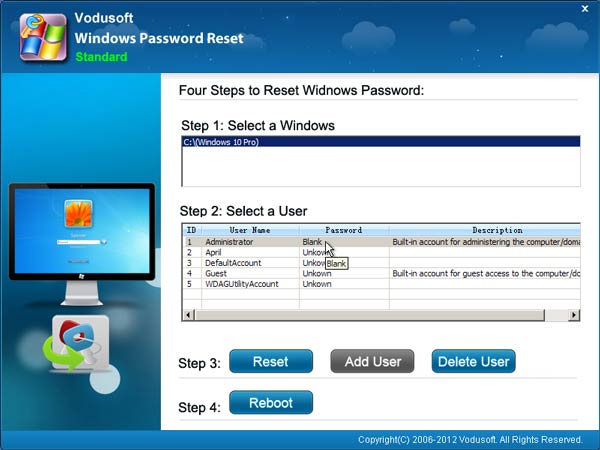
7. Click “Reboot”. When a confirm message pops up, unplug your USB and then click “Yes”.
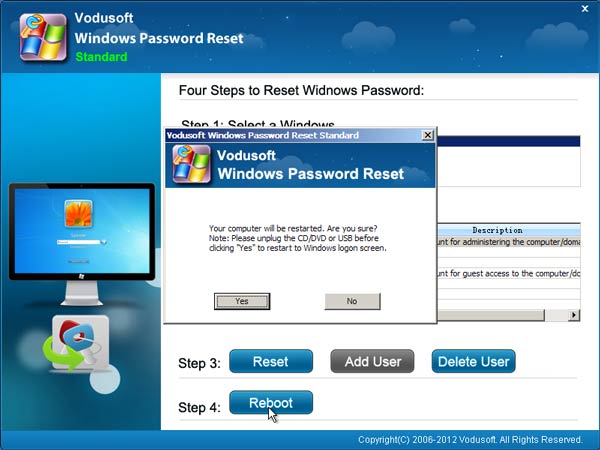
8. Wait for the laptop to reboot and load Windows 10. A moment later, it will let you sign into the admin account without password.

Method 4: Reset HP Laptop Password Windows 10 with Command Prompt.
In earlier version of Windows 10, you can use Command Prompt to help reset forgotten admin password without knowing it. By this guide, you will be able to reset Windows 10 password on your HP laptop. Then you can unlock it without the old password. Now, let’s see how it works.
Step 1: Insert an official Windows 10 installation disk to your HP laptop. Reboot the laptop from the disc.
Step 2: When you see the following screen, click “Next” to continue.
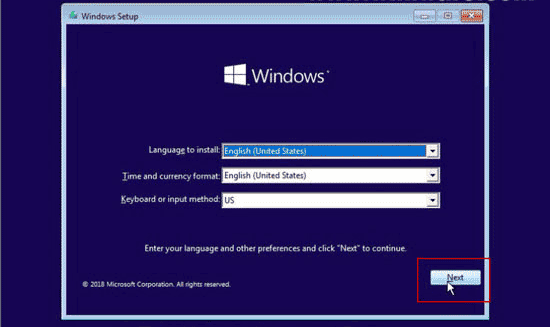
Step 3: In the next box, click “Repair your computer”. It is lied at the bottom of the box.
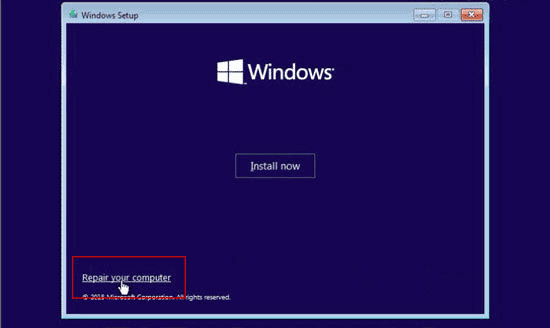
Step 4: Choose an option screen appears, select “Troubleshoot”.
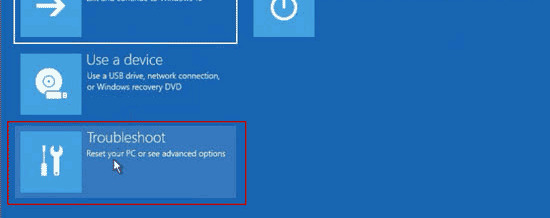
Step 5: In troubleshoot screen, select “Command Prompt”.

Step 6: Command box appears, enter the following commands. Press Enter key after each command.
1. Move c:\windows\system32\utilman.exe c:\
2. Copy c:\windows\system32\cmd.exe c:\windows\system32\utilman.exe
3. Wpeutil reboot (Remove the Windows 10 installation disk first and then press Enter key)
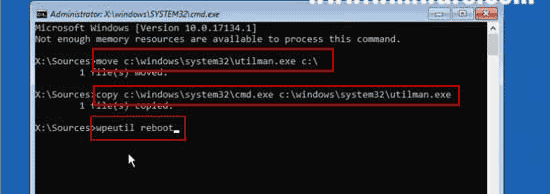
Step 7: Wait for the laptop to load Windows 10 login screen. Then click “Ease of access” icon.

Step 8: Command box will be opened on the screen. Now, type “net user [user name] [new password]” and then press Enter key. The user account password will be changed to the new one.
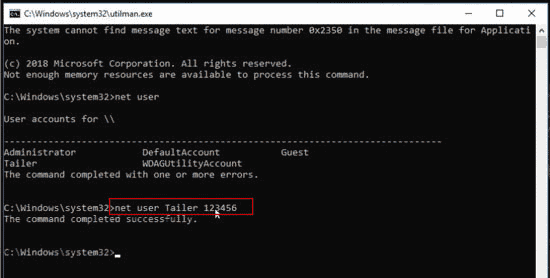
Step 9: Now, close the command box and then you can use the new password to sign in the user account.






5 Comments
Thank you so much. I spent an entire day trying to fix my laptop, with no luck. And just when I was about to give up, I found your Windows Password Reset Standard! This was so simple, and it worked so fast. You are a lifesaver. Works like a charm!
Mate good stuff, the command prompt trick worked perfectly on my laptop. And you saved me about $30 Bucks! Cheers mate
Thank you for this! it saved me a ton of headache!
Thank you so much!! This just helped me so much at work. And it's free! Even better!!
Hi, friend. Do you mean that Command Prompt is working? With no luck, it doesn't work for me...